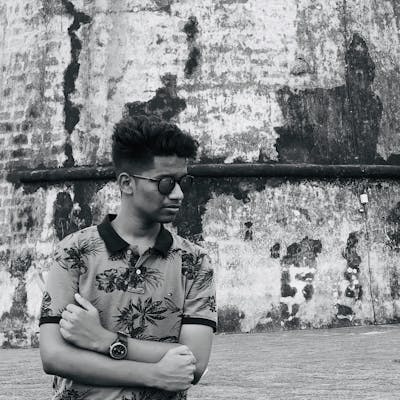Aws Billing Alert For [threshold Based]
METHOD:- Configuring AWS Budgets actions.
As a IAM user, AWS Budgets allows you to automate actions when a budget surpasses cost or usage limits. Set a threshold, then configure actions to run automatically or with manual approval.
This includes actually Budget setup and types of it,
Firstly,
choose budget type-> Set your budget-> Configure alerts-> Attach actions
Step 1: choose budget type
According to the need of the customer they can customize their threshold, limits and the alert,
Step 2: set you’re budget\
Now, First fix with budget that you plan for the
Step 3: configure alerts
step 4:- set the threshold level
he budget if you'd like to get proactive email alerts whenever you come close to exceeding that budget, mail will be sent to the provided mail id of email recipients according to the threshold provided.
Here, we created the budget threshold which also shows us the graphical interface for the budget costing limitation.
This way we can set threshold alerts, based on the exceeded budget limit.